How to Use "Updated By ID" Option - Safe C2C
Let’s say an employee accidentally updates several Account objects, but you’re not sure how to recover them ASAP? The solution is Safe C2C’s Updated By ID option. You can recover items that a specific user updated.
The current version of the Updated by ID search field has three notes.
- It only scans the most recent update. Future releases will be able to scan points in time.
- It cannot search all Salesforce objects at one time. Instead, users need to run a separate search for each object they want to restore.
- The Updated by ID search field is currently only available for newly created Salesforce backup tasks.
Opening the Updated by ID search field
- Log in to Safe C2C and click Recovery on the menu.
- On the next screen, select the Salesforce backup task.
- Check the circle next to Via Item Search.
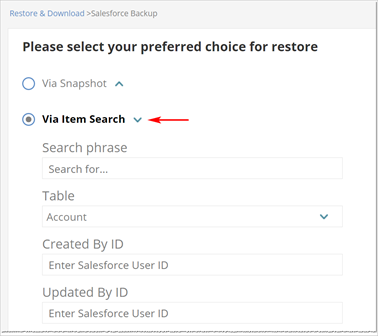
- Click the field under Table and select the object you want to restore.
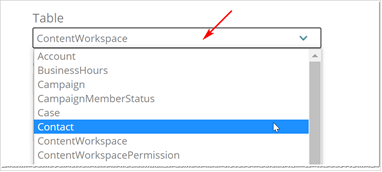
- Enter the Salesforce User ID number.
- Check the box to limit the search to deleted objects. (optional)
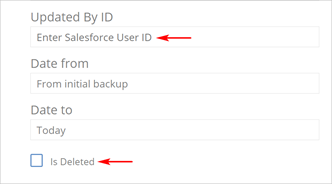
- Click Continue. On the next screen, Safe C2C displays a list of records that match the search criteria.
Related Articles
Selecting/Editing Your Backup Configuration Settings for Box - SAFE C2C
SAFE C2C gives you the flexibility to automatically detect and backup new accounts, as well as select your archive location, backup hour and backup frequency. Once you have finished selecting your preferences, make sure and click “Save” at the bottom ...Creating a Microsoft 365 Exchange Backup - Safe C2C
To create a backup for Microsoft Exchange: Sign in to your Account, or if you are already signed in, click the Homepage option in the Navigation Panel. On the Backups page, click + Add Backup Task. The Activate a New Backup page is displayed. Click ...Restore Your Salesforce Data via Item Search - SAFE C2C
Click the Recovery element from the Navigation Panel. The Restore & Download page is displayed with all your active backup details. Select “Salesforce”. Next you will need to select what you wish to restore from. In this example we are selecting “Via ...Downloading Box Backup Data via Snaphot - SAFE C2C
The Restore & Download option enables you to restore your backed up data from SAFE C2C’s servers. You can perform the following procedure to Restore & Download your Box accounts: Click the Recovery element from the Navigation Panel. The Restore & ...Restoring Box Backup Data via Snaphot - SAFE C2C
The Restore & Download option enables you to restore your backed up data from SAFE C2C’s servers. You can perform the following procedure to Restore & Download your Box accounts: Click the Recovery element from the Navigation Panel. The Restore & ...