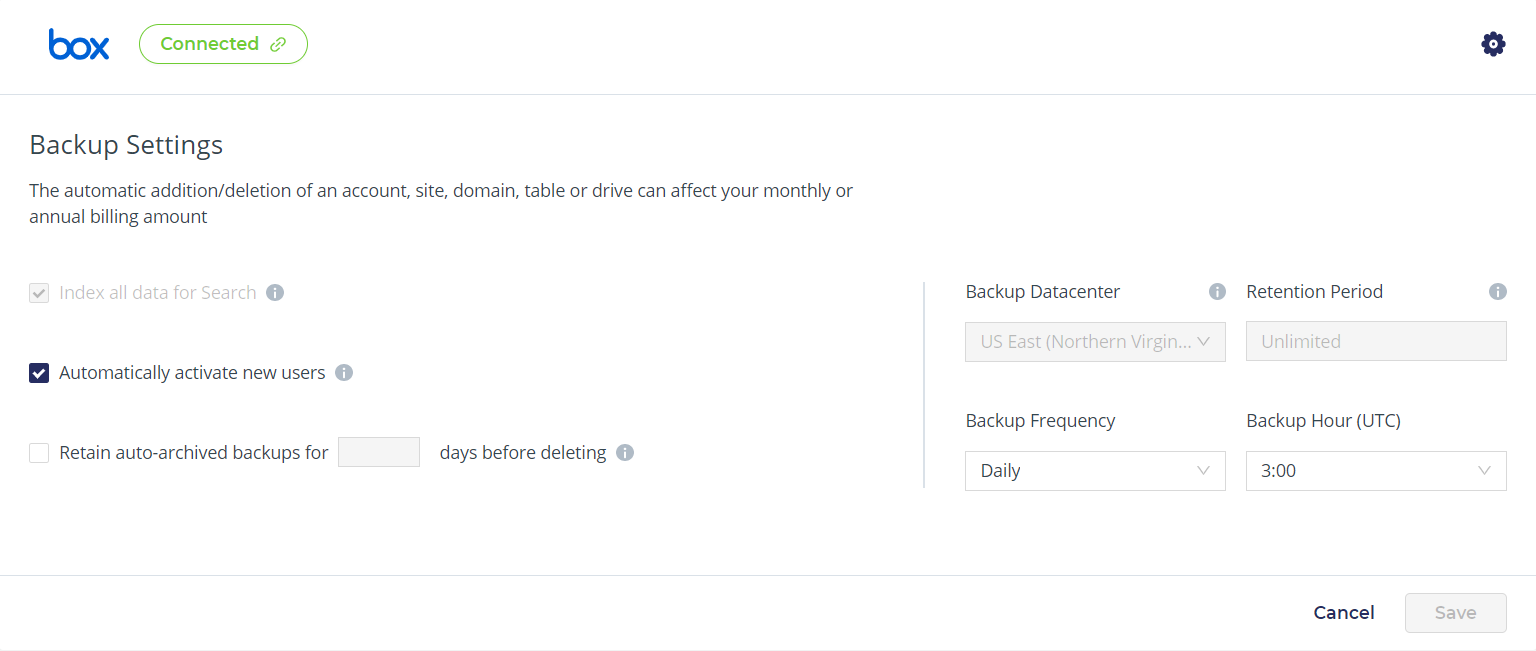
Selecting/Editing Your Backup Configuration Settings for Box - SAFE C2C
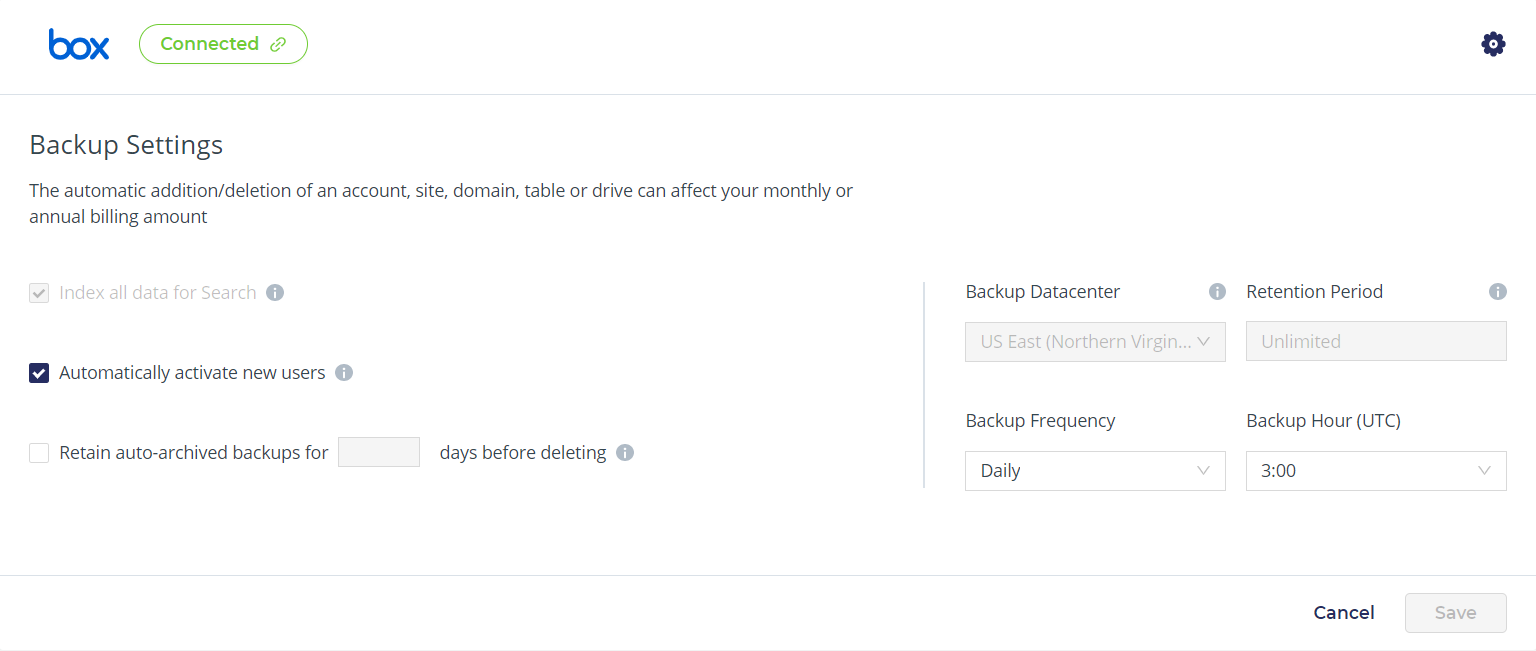
Index all data for Search
In order to provide the granular search and restore functions, the data is unencrypted temporarily to build the search index. Once the index is built, both the data and the index are encrypted. By default, Index all data for Search check box is checked and your archives will be indexed for use in the granular search and restore function. If you want to uncheck the Index all data for Search you will need to contact to support. This will disable the granular search and restore function but you can still browse backups via date.
Automatically activate new users
Click this box to have SAFE C2C automatically activate backups for new users added to the system. If you don’t select this option, you will need to manually activate backups for new users as they are added.
Backup Datacenter
The Backup Datacenter field displays the Data Center location you have selected during your registration with Safe Data Storage.
Contact support@safedatastorage.co.uk if you would like to change the location.
Retention Period
The Retention Period field displays whether a retention period has been set up. By default, we provide unlimited retention of your daily backups for as long as you maintain your account subscription. You can override this default and specify a retention period in days, months or years by submitting a support ticket. Backups older than the retention period specified will be automatically deleted.
If you want to change these fields, please contact support@safedatastorage.co.uk
Selecting your Backup Hour
By default SAFE C2C backups run at approximately 02:00 UTC. You can change the backup time by selecting a new UTC time from the drop-down menu.
Selecting your Backup Frequency
Backup frequency is set to daily by default, but you can change this to every 3 days or weekly from the drop-down menu. Available options are the following:
- Daily
- Every 3 Days
- Weekly
Related Articles
Activating a Box Backup - SAFE C2C
This section details the process of creating new backup accounts for Box. Note: An Admin account with As-User impersonation is required in order to backup all Box user accounts, including admins and co-admin accounts. Note that a co-admin account ...How to backup Google Workspace - SAFE C2C
Our new Cloud to Cloud backup solution is perfect for backing up your cloud solutions to our cloud storage. We can backup numerous products, including SharePoint, G Suite/Google Workspace, Dropbox, Office365 Exchange, Salesforce and many more. For ...Downloading Box Backup Data via Snaphot - SAFE C2C
The Restore & Download option enables you to restore your backed up data from SAFE C2C’s servers. You can perform the following procedure to Restore & Download your Box accounts: Click the Recovery element from the Navigation Panel. The Restore & ...How to backup Google Shared Drives – SAFE C2C
Our Cloud to Cloud backup solution is perfect for backing up your cloud solutions to our cloud storage. We can backup numerous products, including SharePoint, G Suite/Google Workspace, Dropbox, Office365 Exchange, Salesforce and many more. For this ...Restoring Box Backup Data via Snaphot - SAFE C2C
The Restore & Download option enables you to restore your backed up data from SAFE C2C’s servers. You can perform the following procedure to Restore & Download your Box accounts: Click the Recovery element from the Navigation Panel. The Restore & ...