How to remove a local destination - SAFE Backup
Login to
the backup client and select “Backup Sets”.
And select that backup set that has the local destination you wish to remove.
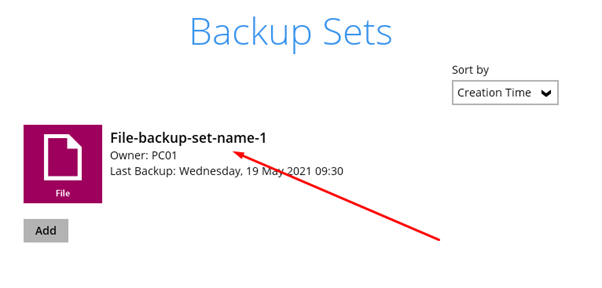
Select “destination” on the left-hand side and you will be shown the available destinations on the right, double click the local destination.
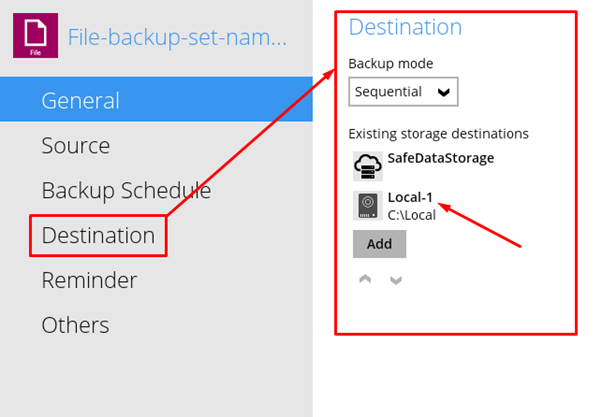
Bottom left of the page that opens you will see “delete this storage location”.
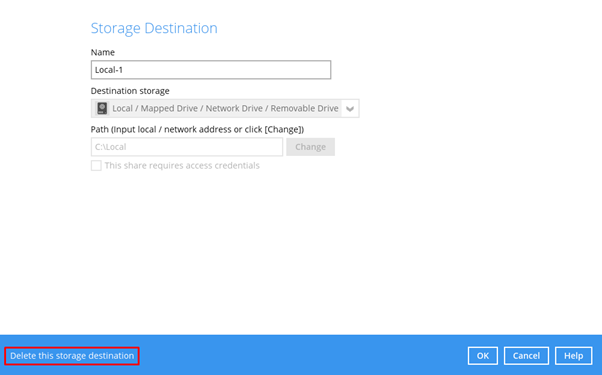


Select “destination” on the left-hand side and you will be shown the available destinations on the right, double click the local destination.
Bottom left of the page that opens you will see “delete this storage location”.
You will be asked to confirm the removal of this location.
And if you would like to remove the files in the destination or not.
Press save
and you will be returned to the main dashboard.
Related Articles
Troubleshooting VSS errors – SAFE Backup
Disclaimer: VSS is an OS component, the steps mentioned below should only be performed by your system admin and/or after consulting Microsoft. We cannot take responsibility for faults caused by following the below steps. VSS error codes and their ...View the debug.log files – SAFE Backup
You will only really need to view this in the case of a missed backup, as this log will tell you when the next backup will run. To view the scheduler log, open file explorer and go to the C drive, open Users and select the user account that the ...How to Add a New Destination in the Backup Client - SAFE Backup
When creating a new backup set or editing an existing one, you may want to add a new destination to store the backup in. Login to the backup client and select "Backup Sets". Then select the backup set you wish to edit. Select "Destination" in the ...Stop a running backup – SAFE Backup
If a backup is running and you want to stop it, open system tray and you will see the SAFE Backup icon, it will be spinning if the backup is running. Right click on this and go to “Stop Running Backup” – you will then need to select the set name that ...How to Decrypt Local Backup Files - SAFE Backup
Any backups you have on a local drive can be decrypted via the backup client. Login to the client and select "Utilities" Select "Decrypt Backup Data" on the left and on the right hand side use the "browse" function to navigate to where the local ...