Increasing quota for your UK Cloud Backup accounts - Cloud Backup, Resellers
From inside
the Partner Portal you can increase the quotas for your accounts, in this example we are doing this for a UK Cloud Backup Client, when on their account
select the “Manage Backup Account Settings” button to the right:
You will then see the settings window, the quota is locked so you will have to press the padlock button before you can edit it.
Increase
to desired amount by entering in the number, or using the up and down arrows. When
completed ensure you press the save button, top right of the window.
You
will be told the changes have been saved so you can close the window.
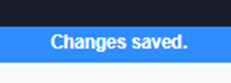
You
will have to press “Resync” top right of the page before to see the new quota
under “Data Usage”.
Related Articles
Increasing quota for your UK Cloud Backup PLUS account – Cloud Backup PLUS
From inside the portal you can increase the quotas for your Cloud Backup PLUS accounts. Search for the account via the search function on the right, or go to “Customers” on the left and select “View Cloud Backup PLUS” customers. When on their account ...Download Cloud Backup client from the portal.
Please note: This will only show you downloads for the Cloud Backup product. For assistance with other products please contact us on support@safedatastorage.co.uk, call on 01689 661 030, or you can use the chat function bottom right of this screen. ...Creating an account as a reseller - Cloud Backup PLUS
Cloud Backup PLUS is the name we have given to to the reseller version of our new product SAFE Backup PLUS. To create an account on Cloud Backup PLUS for one of your clients, please login to your portal. The default address for this can be found here ...Adding modules for Cloud Backup Accounts – Cloud Backup
From inside the portal you can add modules for your Cloud Backup accounts. Search for the account via the search function on the right, or go to “Customers” on the left and select “View Cloud Backup” customers. When on their account select the ...Creating a backup for a customer – Cloud Backup
Login to your backup portal (https://partners.onlinedatastorageuk.co.uk/ - unless you have you own branding added) and go to “customers” on the left then “Add Customer”. You will then need to select the plan, for Cloud Backup PLUS please see this ...